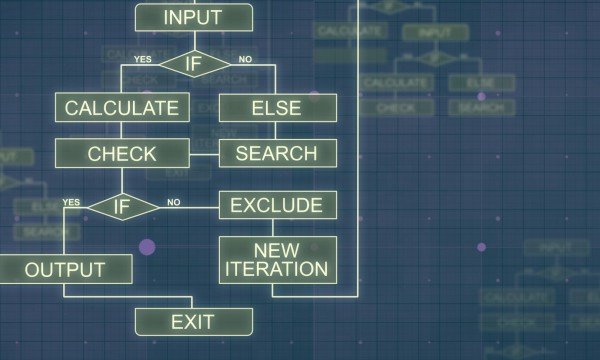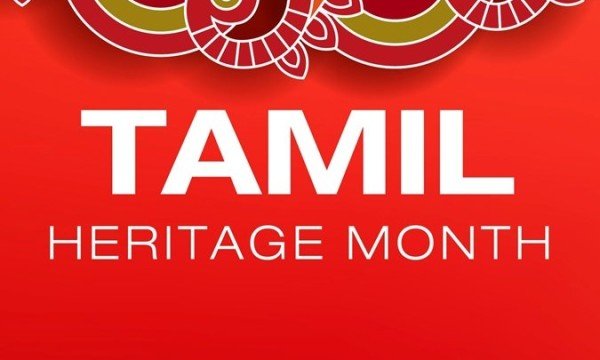With so many browsers out there, choosing the right one for you can be difficult. In order to make an educated decision, you ought to be aware of what’s out there and what it’s good for. As an avid web surfer, I’ve grown accustom to Microsoft’s Internet Explorer 9 (IE9), Firefox 4 (FF4) and Google Chrome 9 (Chrome). From a web surfer’s perspective I found the following aspects of a web browser particularly important:
- Speed
- Graphical User Interface (GUI)
- Privacy and security
- Additional features
Speed
Someone is always complaining about web pages taking too long to load or pages not loading correctly. Putting your Internet connection aside, I find that certain browsers do load pages faster than others. Statistics have indicated that on average the latest and greatest version of Chrome and FF4 are almost identical when it comes to speed and have a marginal advantage over IE9.
One thing that bothers me about IE9 and FF4 is their “start-up-speed” (time taken to actually start the browser after clicking the icon). Chrome seems to start up instantly whereas IE9 and FF4 take significantly longer. Winner: Chrome
Graphical User Interface (GUI)
Chrome has revolutionized the browser space and has generated a huge push towards minimal, simplistic user interfaces (UIs). As a result of this, FF4 and IE9 have followed suit. The end result of this minimalistic approach is the increase in screen real estate. Gone are the days of the clunky menu bars and giant back/forward/refresh buttons. IE9 has a slight advantage here.
A personal favorite of mine is the ability of a browser to handle partial URLs. All three browsers discussed here will auto complete website URLs, but FF4 and IE9 go over and beyond. For those who download files on the Internet, the download manager of FF4 and IE9 is a huge win as it comes with anti-virus and other software. You can also resume downloads should there be a temporary loss in connection. This presently doesn’t exist in Chrome. Winner: IE9
Privacy and security
With the number of users on the Internet increasing at an alarming rate, it has become a hot spot for identity theft. Now imagine if your account was compromised and all your passwords were exposed. In my opinion, security is the most important aspect of a web browser. All three web browsers discussed here offer malware blocking, anti-phishing and addition security tools, which ultimately deem them all ‘secure’ browsers. After running a security scorecard on each of the three browsers, Chrome comes out on top. In other words if IE9 and FF4 got a 9, Chrome got a 10. Winner: Chrome
Additional features
I totally love the synchronization feature that is available via FF4 and Chrome - provided you sign in using your Gmail account. If you are like me and use multiple browsers and want your favorites to travel with you, synchronization is your best friend and with Chrome and its integration with Gmail this happens seamlessly. With FF4, on the other hand, there is some overhead required to set this up; it took me over 20 minutes to get this to work correctly. This synchronization feature is presently not supported in IE9.
All three browsers have a large suite of plug-ins that you can download and install to make your web surfing experience tailored to meet your needs. What distinguishes Chrome from the other browsers is the fact that I do not need to restart my browser after installing a plug-in as I need to with FF4. Winner: Chrome
Which browser is for you?
All three browsers are fast, trim and up-to-date with standard support. The biggest setback about IE9 is that it really works well with a Windows operating system (OS) whilst the FF4 and Chrome work well with the other major operating systems as well as Windows.
Web browser downloads are free and I encourage you to try out each of these three browsers and see for yourself what the differences are and which one fits your web browsing style.
For web browser downloads visit the sites below:
- IE9 - http://windows.microsoft.com/en-US/internet-explorer/products/ie/home
- FF4 - http://www.mozilla.com/en-US/firefox/features/#madeeasy
- Chrome - http://www.google.com/chrome/intl/en/more/index.html
- Rockmelt (Chrome-based web browser and is currently my favorite due to its seamless Facebook and Twitter integration) - http://www.rockmelt.com/

 - Aravanan Sivaloganathan
- Aravanan Sivaloganathan